How to install SooProof with Wix?
How to add your Pixel code into your Wix website
Written by Jared B.Last update 3 years ago
Make sure you have copied your pixel code by clicking on the 'Install Script' button in the dashboard.
Add pixel code into your Wix website
- Go to Settings in your Wix dashboard.
- Click the SEO tab and scroll down to More SEO Settings.
- Click the link to open up your SEO settings in your Editor. Under more SEO Settings enter your header code.
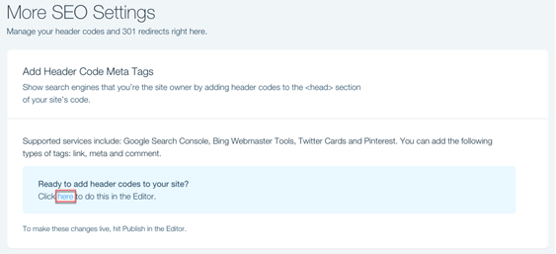
Did this answer your question?
